So, my laptop is a couple years old (I think it had its second birthday in October) and until a month ago I'd never had a problem with it. I never knew a mac could be so sad as what I saw in early december, when mine starting making this strange chirp as it would shut off (not when I asked it to, but all on its own). It was the sound of something going horribly wrong (as I'd heard this same phenomenon described by a few friends a coworkers) and could only mean one thing; the hard drive.
The mac geniuses (I don't mean that in a sarcastic way, the repair guys are called geniuses), gave me a new hard drive (and even a new keyboard cover as mine was doing that cracking thing that a lot of macbooks do), and I thought I was home free.
Well, the holidays came and I didn't use the macbook much, so when I picked it up last night to start re-installing all of my old programs (some of which I should write about) I expected everything to go smoothly and it did - for a while.
After twenty minutes I heard that familiar swan song, the chirp and shut off. Then I tried to turn it on again and it gave me the new equivalent of the sad mac, the file folder icon with a question mark (the computer is telling you "what hard drive?").
Anywho, needless to say I was worried, and I spent the better part of today working on an ulcer thinking about how I could make my sad mac happy (I already bought it a new hard drive, I'd given it lavish software gifts, I adorned it with only the softest of laptop cases and used it for only the most important of emails and ims - what more could a mac want?).
So I called Apple, and we went through that old song and dance (does it have power, did I download a macro virus, can I read or write), my genius even had me boot it up PC style (you know, black screen, lots of code) and type in some codes.
After an hour or so of sometimes sad mac, sometimes regular mac, my genius figured it out. My mac was sad because when it got a new hard drive, no one told it how to start again (I guess a mac with a new hard drive would be the equivalent of a person with a new brain - so sometimes you have to teach them things they once knew). So all I had to do was tell it which version of OS X to use to start - and it did - and it was happy.
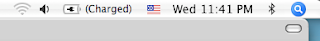 If you are using a mac, your bluetooth icon will be in the upper right corner of your screen, it is the "B" like symbol in the picture above. Click on this and choose "send file." You'll then get the option to choose a file to send. Once your file is chosen you'll have to find the device to send it to (the other computer has to have bluetooth enabled for this to work) and your bluetooth screen will show you all bluetooth enabeled devices within range (the other computer or device really needs to be in the same room).
If you are using a mac, your bluetooth icon will be in the upper right corner of your screen, it is the "B" like symbol in the picture above. Click on this and choose "send file." You'll then get the option to choose a file to send. Once your file is chosen you'll have to find the device to send it to (the other computer has to have bluetooth enabled for this to work) and your bluetooth screen will show you all bluetooth enabeled devices within range (the other computer or device really needs to be in the same room).