I'm always interested to see marketing campaigns go viral (or viral content turned into marketing), and so when I saw a sneak preview of "The Fourth Kind" last night I went straight home and started looking at what info the movie folk had put out there.
Now, the movie does a pretty good job of convincing the audience that it is based on "real" events, providing haunting audio and video clips supposedly taken by a doctor studying sleep disorders, even going so far as to pass out a sheet of info at the screening about the "backstory" of the movie, and creating fake online medical publications that "prove" that Dr. Abigail Tyler is a real person. Even the director of the movie and the main actress Milla Jovovich break the fourth wall before the movie and warn the audience that the movie is extra disturbing.
But is this just a good old fashioned attempt to create confusion and buzz about the movie that will lead to a marketing campaign gone viral, or is it misleading advertising? Is there something ethically wrong with trying to trick the audience into believing that this is more documentary than fiction?
Director Olatunde Osunsanmi leaves it up to the audience to decide if the mysterious dissappearences in Nome, Alaska are the work of alien abductions, but he does everything he can to make it seem that the movie "archive" footage and the story the movie is supposed based on are the real deal. I heard a number of people discussing the movie as a documentary as we were leaving.
After the movie, my movie-going friend and I began to dissect the style of the film and the marketing surrounding it, and here are some of the weak spots (and potentially questionable tactics) that appear in both.
Is Dr. Abigail Tyler real?
In addition to the portrayal of Dr. Abigail Tyler by Jovovich, the movie runs some "archive" footage side by side of the "reenactments" that are supposedly the "real" Dr. Abigail Tyler. Now the actress who plays the "real" Dr. Tyler is probably one of the best-cast parts I've seen in a while, her face is seriously haunting, but as for her background story, it doesn't add up. Tyler's only presence on the Web seems to be on a site called (incredibly vaguely) "Medical Journal Archive" and Dr. Abigail Tyler's bio leaves a lot to be desired (like where exactly the "Dr." got her degree). The supposed paper that she wrote about sleep disorders that is republished on the site is ridiculously short for a medical paper. I also find it odd that a site claiming to be a medical journal archive contains only a few "studies" and a couple bios, as well as no "about us" page. The url doesn't match the site name (Alaskapsychiatryjournal.org versus Medical Journal Archive), and the homepage leaves a lot to be desired.
I'm going to continue my search to find the real name of the actress who portrays Dr. Tyler, but I have no doubt she is an actress and not a real doctor.
The Interview at Chapman University
Another piece of "archive" footage is the "real" interview with the director of the movie and Dr. Tyler that supposedly takes place at Chapman University. I was surprised that the director decided to use the Chapman University name and logo in the movie along with that "archive" footage (my fellow movie goer and I thought that it was a weird choice, seeing as how he could have chosen any random university name). Later research brought out that Osunsanmi is actually an alum of Chapman, and a post on the Chapman blog points the movie out as a work of complete fiction, responses to the post chastise the university for allowing the misleading use of its good name, the blog's author responds by saying, "I wouldn't take it too seriously - I think everyone will realize that this is a "Hollywood-ized" fictional film based on supposed "actual events."
Dr. William Tyler's Death
So, even though at this point further disproving the story seems unnecessary, Dr. William Tyler of Nome does not seem to have existed either. The mysterious death of Abigail's husband is a key element in the movie. However, the only bit you can find on Will Tyler online is on a site called the Alaska News Archive, it is a short and oddly vague obituary. The site Alaska News Archive (oddly similar to the Medical Journal Archive), is not a real news site. Again, no "about us" page. And, if you, like me, are an internet nerd, you might have looked up the registration information for the site and found that it was only registered in August of 2009 which seems odd for a site claiming to be from 1998 on.
Anyhow, I'm wondering what people think about marketing tactics such as fabricating medical research papers and inventing "real" doctors. Also, for a movie to say "based on true events" how far from the "true" events should the story line be before it can't claim that? Do you think many people will believe that the movie is actually real? If so, is there harm in that?
I'd also be curious to know what the people of Nome think of the movie.
Friday, October 23, 2009
Tuesday, September 22, 2009
Twitter Feed Hijacked by "Undefined" (also - why I removed my twitter feed)
So today I was looking at the old blog to show a coworker and example of something, when I realized that my twitter feed looked strange. Upon closer inspection I realized that I seemed to have been tweeting a lot (and about a lot of very un-PC things). I checked all my settings, fine. I checked my actual twitter account, fine.
What seems to have happened is that some user created a twitter account named "undefined" and then it messed up the twitter feeds (or at least mine). Well, that may be unfair to say. Often when a site encounters an error of some kind it may default those rss settings to "undefined," which in this case was an actual user. Weird, but true.
Anyone else experience a similar problem?
For now, twitter feed removed until further notice. But you can still follow me.
What seems to have happened is that some user created a twitter account named "undefined" and then it messed up the twitter feeds (or at least mine). Well, that may be unfair to say. Often when a site encounters an error of some kind it may default those rss settings to "undefined," which in this case was an actual user. Weird, but true.
Anyone else experience a similar problem?
For now, twitter feed removed until further notice. But you can still follow me.
Friday, August 28, 2009
Facebook: When Good Ad Space Goes to Bad Advertisers
Ah if only the internet could talk. The stories of bad ads it could tell. Lose 20 lbs of belly fat, reduce your mortgage, get free prescription meds, hit the monkey.
I'd like to believe that in most cases the advertisers behind these ads have no way of knowing who is seeing them (no cookies, no user profiling, etc) and that they are just using a wide network of anonymous ad space, so I may extend a special pardon for those instances (a pardon for being irrelevant to me, but not for promoting horrible products).
Facebook is another beast. Having used facebook as an advertiser I know how the ad setup works, and let me tell you, I can target some pretty specific users. Almost anything you put in your facebook profile has the potential to be used by advertisers, school attended, major, age, location, marital status, even things you write down as interests. Advertisers can create specific combos of those factors as well (ex. only 19 year old men who graduated from yale and are listed as married).
Social networks have the potential to be an advertisers dream. It is an amazing way for advertisers to target very specific (and potentially very likely) customers. Any girl listed on facebook as "in a relationship" can attest that they get wedding ring ads on a semi-daily basis. And while not all of us are looking for wedding rings, there are probably a good number who are (or at least who aren't opposed to browsing every once in a while).
For this targeted ad system you do pay a premium, I've noticed that my ads on facebook cost me quite a bit more than the ads I've placed on search or content based ad servers. But I've also found that the right ads put in front of the right users can bring me much better results, so I'm willing to pay more.
So when I see those generic ads show up on facebook I have to wonder, what idiot is wasting his/her money on this? Are the acai berry diet people rolling in so much dough that they just want to throw it at facebook ads that probably wont deliver? Or are these advertisers just flooding the web space with ads in hopes that someone will accidentally click on them and get sucked into buying whatever useless product they are selling? (free laptop ad that means you) Or, the worst possible reason, are the ads actually working?
I've been trying to vote against these ads with my wallet - er - mouse, and not click on anything with a disco-dancing, poorly-illustrated, sort-of-3D person or any mention of a miracle diet, way to work at home and earn millions, or offer of a free this or that. But since the ads keep appearing, I have to feel like perhaps I'm the only one "voting" this way - is everyone else is refinancing their mortgage and getting free viagra like there's no tomorrow.
Anywho, in case you were wondering, It was actually Richard Branson who inspired this post tonight
 Don't wait by the phone richie, I'm keeping my million dollar idea to myself, you can take your billions and advertise to someone who cares.
Don't wait by the phone richie, I'm keeping my million dollar idea to myself, you can take your billions and advertise to someone who cares.
I'd like to believe that in most cases the advertisers behind these ads have no way of knowing who is seeing them (no cookies, no user profiling, etc) and that they are just using a wide network of anonymous ad space, so I may extend a special pardon for those instances (a pardon for being irrelevant to me, but not for promoting horrible products).
Facebook is another beast. Having used facebook as an advertiser I know how the ad setup works, and let me tell you, I can target some pretty specific users. Almost anything you put in your facebook profile has the potential to be used by advertisers, school attended, major, age, location, marital status, even things you write down as interests. Advertisers can create specific combos of those factors as well (ex. only 19 year old men who graduated from yale and are listed as married).
Social networks have the potential to be an advertisers dream. It is an amazing way for advertisers to target very specific (and potentially very likely) customers. Any girl listed on facebook as "in a relationship" can attest that they get wedding ring ads on a semi-daily basis. And while not all of us are looking for wedding rings, there are probably a good number who are (or at least who aren't opposed to browsing every once in a while).
For this targeted ad system you do pay a premium, I've noticed that my ads on facebook cost me quite a bit more than the ads I've placed on search or content based ad servers. But I've also found that the right ads put in front of the right users can bring me much better results, so I'm willing to pay more.
So when I see those generic ads show up on facebook I have to wonder, what idiot is wasting his/her money on this? Are the acai berry diet people rolling in so much dough that they just want to throw it at facebook ads that probably wont deliver? Or are these advertisers just flooding the web space with ads in hopes that someone will accidentally click on them and get sucked into buying whatever useless product they are selling? (free laptop ad that means you) Or, the worst possible reason, are the ads actually working?
I've been trying to vote against these ads with my wallet - er - mouse, and not click on anything with a disco-dancing, poorly-illustrated, sort-of-3D person or any mention of a miracle diet, way to work at home and earn millions, or offer of a free this or that. But since the ads keep appearing, I have to feel like perhaps I'm the only one "voting" this way - is everyone else is refinancing their mortgage and getting free viagra like there's no tomorrow.
Anywho, in case you were wondering, It was actually Richard Branson who inspired this post tonight
 Don't wait by the phone richie, I'm keeping my million dollar idea to myself, you can take your billions and advertise to someone who cares.
Don't wait by the phone richie, I'm keeping my million dollar idea to myself, you can take your billions and advertise to someone who cares.
Labels:
advertising,
best practices,
branding,
facebook,
marketing,
social media
Monday, August 24, 2009
Did Apple Take Over Facebook This Morning?
when I went to check on my usual facebook stats and post an interesting new article this morning, I was greeted with the apple snow leopard (see below) - thinking I'd done something wrong I clicked again on facebook.com, and the leopard came again.

Just so you know I'm not crazy - here is a screenshot of another page after I clicked around on my "facebook" page this morning - check out the URL - facebook.com/itunes? that was the same situation for "mac," "iphone," "downloads," and "support."
Weird indeed, very weird.

Is this a very expensive marketing ploy by apple for the release of snow leopard? A wacky computer glitch on my end? A major slip up on renewing a domain by Zuckerberg? I've scoured the web and seem to be the only one experiencing this at the time - so who knows - maybe it is just me.

Just so you know I'm not crazy - here is a screenshot of another page after I clicked around on my "facebook" page this morning - check out the URL - facebook.com/itunes? that was the same situation for "mac," "iphone," "downloads," and "support."
Weird indeed, very weird.

Is this a very expensive marketing ploy by apple for the release of snow leopard? A wacky computer glitch on my end? A major slip up on renewing a domain by Zuckerberg? I've scoured the web and seem to be the only one experiencing this at the time - so who knows - maybe it is just me.
Friday, August 21, 2009
Error Pages, The Fail Whale, and why even when things go wrong you can make right
I use the web. A lot. So, in my surfing I often come across error pages, page not found, server not found, etc. messages. Often I find these to be very annoying. First, something has gone wrong, and since I am not going to blame myself I am going to blame your website.
Now although you, as a website owner, have little control over certain error messages that will reach your audience, such as can't reach the server (if the browser can't reach your server, there is no way your server can send a cute error message), there are pages that you can control, and by all means, control them.
This is important so I'm going to give it its own line:
Any message your users get from your site should let them know how important they are to you.
Any message, even those on your error pages, especially your error pages. Something went wrong and the user is going to assume it was your fault (I know, sometimes it really wasn't your fault, sometimes the user typed something in wrong, but they are going to assume it is your fault so just let them, remember the customer is always right).
So in the midst of telling them "oops" give them something else fun to look at (think of the fail whale or this cat)- suggest another page for them to try or simply give them another page to look at. Whatever you do, make sure it just overflows with your voice, your brand, your mission. Are you a news site? Say whoops and then include a feed of the latest or most popular news of the day. Are you a recipe site? give them a picture of a delicious chocolate cake with a link to that recipe instead. Selling something? Show them your best sellers. Make them forget that what you are giving them isn't what they thought they wanted.
Divert their attention from the fact that your site isn't quite working the way they want, and put your best foot forward.
Now although you, as a website owner, have little control over certain error messages that will reach your audience, such as can't reach the server (if the browser can't reach your server, there is no way your server can send a cute error message), there are pages that you can control, and by all means, control them.
This is important so I'm going to give it its own line:
Any message your users get from your site should let them know how important they are to you.
Any message, even those on your error pages, especially your error pages. Something went wrong and the user is going to assume it was your fault (I know, sometimes it really wasn't your fault, sometimes the user typed something in wrong, but they are going to assume it is your fault so just let them, remember the customer is always right).
So in the midst of telling them "oops" give them something else fun to look at (think of the fail whale or this cat)- suggest another page for them to try or simply give them another page to look at. Whatever you do, make sure it just overflows with your voice, your brand, your mission. Are you a news site? Say whoops and then include a feed of the latest or most popular news of the day. Are you a recipe site? give them a picture of a delicious chocolate cake with a link to that recipe instead. Selling something? Show them your best sellers. Make them forget that what you are giving them isn't what they thought they wanted.
Divert their attention from the fact that your site isn't quite working the way they want, and put your best foot forward.
Labels:
404,
best practices,
blog tips,
branding,
error,
fail whale,
web tips
Wednesday, April 8, 2009
Bounce Rate Breakthrough
Today I'm on jury duty, and so in my vast amount of time sitting around with (and without) my computer, I've been doing some heavy thinking.
I've come up with a theory about improving bounce rates that may revolutionize the web as I know it.
More to come.
I've come up with a theory about improving bounce rates that may revolutionize the web as I know it.
More to come.
The Reasons StumbleUpon Advertising is Ineffective
I think StumbleUpon would like to make all stumblers believe that it is advertising-free, and that the way in which you come across the sites in the database is completely serendipitous, but it simply isn't true.
Now, I'm not knocking the StumbleUpon folks for using adverts, they have to make money just like the rest of us, but the way in which the adverts are displayed is a little sneaky, and a lot ineffective.
For just pennies a view, you can pay StumbleUpon to show your web page to stumblers; you choose the number of views you want a day, and the categories for which you want the ads to show.
The problem is, as a user, I find it very easy to spot the ads. This is simply because stumble allows too many pages from one advertiser to be shown to a user per day.
I stumble a lot, and so sometimes during one day of stumbling I'll come across pages from the same advertiser three or four times. Different pages, mind you, but pages boring and not stumble-worthy enough to keep coming up. I've stumbled enough to know what is interesting enough to sift to the top of the stumble community, and these ads are not it. A parenting site, a crafty blog/site, and a womens magazine are among the most common culprits.
Now, I would appreciate it if stumble simply made a notation on these pages that they were ads, and didn't try to parade them as random acts of stumble, but I know that advertisers want to try and blend in with the usual stuff and would probably reject that idea.
So maybe instead Stumble could limit the number of ads from one advertiser that are shown to a user per day, or maybe Stumble could have a tiny sidebar that is always open that displays "similar" pages to the page you are on that are all sponsored - I could get into that.
Whatever the solution, the current system doesn't work (and I'm too cheap to pay for a stumble account to avoid the ads) and I doubt that it works for many of the advertisers who flood the stumble system with similar boring pages.
Now, I'm not knocking the StumbleUpon folks for using adverts, they have to make money just like the rest of us, but the way in which the adverts are displayed is a little sneaky, and a lot ineffective.
For just pennies a view, you can pay StumbleUpon to show your web page to stumblers; you choose the number of views you want a day, and the categories for which you want the ads to show.
The problem is, as a user, I find it very easy to spot the ads. This is simply because stumble allows too many pages from one advertiser to be shown to a user per day.
I stumble a lot, and so sometimes during one day of stumbling I'll come across pages from the same advertiser three or four times. Different pages, mind you, but pages boring and not stumble-worthy enough to keep coming up. I've stumbled enough to know what is interesting enough to sift to the top of the stumble community, and these ads are not it. A parenting site, a crafty blog/site, and a womens magazine are among the most common culprits.
Now, I would appreciate it if stumble simply made a notation on these pages that they were ads, and didn't try to parade them as random acts of stumble, but I know that advertisers want to try and blend in with the usual stuff and would probably reject that idea.
So maybe instead Stumble could limit the number of ads from one advertiser that are shown to a user per day, or maybe Stumble could have a tiny sidebar that is always open that displays "similar" pages to the page you are on that are all sponsored - I could get into that.
Whatever the solution, the current system doesn't work (and I'm too cheap to pay for a stumble account to avoid the ads) and I doubt that it works for many of the advertisers who flood the stumble system with similar boring pages.
Labels:
hack,
remove advertising,
social media,
stumbleupon,
web tips,
web tools
Thursday, April 2, 2009
The Best Internet April Fools' Day Jokes
I always enjoy a good prank on April Fools' Day, although rarely pull any myself for fear of insulting someone or getting myself into trouble. Reflecting upon a few of yesterday's jokes, I thought I'd share some of my favorite April Fools' Day jokes from the web.
1. Google. Each year Google does its best to make us laugh, and usually it works. Yesterday's introduction of Autopilot and CADIE was one of my all time favorites (read more about the round-the-world google hoaxes, including using thousands of pigeons to collect google maps data). Other google favorites include pigeon rank and google gulp.
2. Sitepoint let everyone know that the Internet was going to reboot - hold on to your hats!
3. Familylink used its facebook app, we're related, to let millions of users know that Barack Obama had confirmed them as a fourth cousin.
4. ThinkGeek makes up stuff, SqueezeBacon, Unicorn Chaser, and even a USB pet rock.
5. Woot offered a bag of random crap for the unbeatably low shipping price of 1 million dollars.
6. Youtube's videos were upside down (although this sort of counts as google).
7. Reddit made itself look like digg, calling the redesign a "long overdue update"
8. The Guardian moves completely to a twitter platform.
9. Pirate Bay is purchased by Warner Bros.
10. UCSD students who were rejected from college get a "congratulations" email (oh wait, that wasn't an april fools' day joke, but just an unfortunate accident).
1. Google. Each year Google does its best to make us laugh, and usually it works. Yesterday's introduction of Autopilot and CADIE was one of my all time favorites (read more about the round-the-world google hoaxes, including using thousands of pigeons to collect google maps data). Other google favorites include pigeon rank and google gulp.
2. Sitepoint let everyone know that the Internet was going to reboot - hold on to your hats!
3. Familylink used its facebook app, we're related, to let millions of users know that Barack Obama had confirmed them as a fourth cousin.
4. ThinkGeek makes up stuff, SqueezeBacon, Unicorn Chaser, and even a USB pet rock.
5. Woot offered a bag of random crap for the unbeatably low shipping price of 1 million dollars.
6. Youtube's videos were upside down (although this sort of counts as google).
7. Reddit made itself look like digg, calling the redesign a "long overdue update"
8. The Guardian moves completely to a twitter platform.
9. Pirate Bay is purchased by Warner Bros.
10. UCSD students who were rejected from college get a "congratulations" email (oh wait, that wasn't an april fools' day joke, but just an unfortunate accident).
Thursday, January 29, 2009
How to Send Files Without the Internet
Now, rarely am I in a situation where I'm not online, but every so often it happens. Yesterday I needed to send a file from a friend's laptop to my desktop but we were without wireless. Since I wrote the other day about converting word docs into PDF - I thought I'd share another handy and often forgotten feature, bluetooth. No, bluetooth isn't some horrible dental affliction, it is actually a handy way for devices to talk to each other. In some cases, you can use bluetooth to send files without the web.
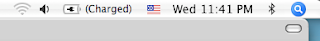 If you are using a mac, your bluetooth icon will be in the upper right corner of your screen, it is the "B" like symbol in the picture above. Click on this and choose "send file." You'll then get the option to choose a file to send. Once your file is chosen you'll have to find the device to send it to (the other computer has to have bluetooth enabled for this to work) and your bluetooth screen will show you all bluetooth enabeled devices within range (the other computer or device really needs to be in the same room).
If you are using a mac, your bluetooth icon will be in the upper right corner of your screen, it is the "B" like symbol in the picture above. Click on this and choose "send file." You'll then get the option to choose a file to send. Once your file is chosen you'll have to find the device to send it to (the other computer has to have bluetooth enabled for this to work) and your bluetooth screen will show you all bluetooth enabeled devices within range (the other computer or device really needs to be in the same room).
Tip: If names of specific computers don't show up right away (sometimes it'll just say "laptop computer") give it a few seconds, usually it is just reading for a name.
You may then need someone (or yourself) at the other computer to accept the file you are sending (this prevents people from sending you malicious things via bluetooth).
File transfer is pretty quick depending on the computer - so within a minute or two you should be all set.
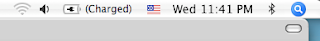 If you are using a mac, your bluetooth icon will be in the upper right corner of your screen, it is the "B" like symbol in the picture above. Click on this and choose "send file." You'll then get the option to choose a file to send. Once your file is chosen you'll have to find the device to send it to (the other computer has to have bluetooth enabled for this to work) and your bluetooth screen will show you all bluetooth enabeled devices within range (the other computer or device really needs to be in the same room).
If you are using a mac, your bluetooth icon will be in the upper right corner of your screen, it is the "B" like symbol in the picture above. Click on this and choose "send file." You'll then get the option to choose a file to send. Once your file is chosen you'll have to find the device to send it to (the other computer has to have bluetooth enabled for this to work) and your bluetooth screen will show you all bluetooth enabeled devices within range (the other computer or device really needs to be in the same room). Tip: If names of specific computers don't show up right away (sometimes it'll just say "laptop computer") give it a few seconds, usually it is just reading for a name.
You may then need someone (or yourself) at the other computer to accept the file you are sending (this prevents people from sending you malicious things via bluetooth).
File transfer is pretty quick depending on the computer - so within a minute or two you should be all set.
Friday, January 23, 2009
How to Convert a Word Doc into a PDF
I've been told that it is possible to convert a word doc into a PDF on a mac, but somehow whenever I need to do that I forget and end up using indesign or something fancy instead.
Today I re-discovered this PDF conversion trick taught to me by many a co-worker and friend over my mac lifetime, so I'd like to share it.
To convert your word doc into PDF open the document in word. Hit "file>print" and you'll see the printing options screen. On the lower left of that screen is a "PDF" button drop down. Choose "save as PDF" and then pick a name.
It is so easy I feel foolish always forgetting this option - I even almost used a paid online pdf converter - yikes!.
Today I re-discovered this PDF conversion trick taught to me by many a co-worker and friend over my mac lifetime, so I'd like to share it.
To convert your word doc into PDF open the document in word. Hit "file>print" and you'll see the printing options screen. On the lower left of that screen is a "PDF" button drop down. Choose "save as PDF" and then pick a name.
It is so easy I feel foolish always forgetting this option - I even almost used a paid online pdf converter - yikes!.
Friday, January 9, 2009
Ways to Make Your Sad Mac Happy
So, my laptop is a couple years old (I think it had its second birthday in October) and until a month ago I'd never had a problem with it. I never knew a mac could be so sad as what I saw in early december, when mine starting making this strange chirp as it would shut off (not when I asked it to, but all on its own). It was the sound of something going horribly wrong (as I'd heard this same phenomenon described by a few friends a coworkers) and could only mean one thing; the hard drive.
The mac geniuses (I don't mean that in a sarcastic way, the repair guys are called geniuses), gave me a new hard drive (and even a new keyboard cover as mine was doing that cracking thing that a lot of macbooks do), and I thought I was home free.
Well, the holidays came and I didn't use the macbook much, so when I picked it up last night to start re-installing all of my old programs (some of which I should write about) I expected everything to go smoothly and it did - for a while.
After twenty minutes I heard that familiar swan song, the chirp and shut off. Then I tried to turn it on again and it gave me the new equivalent of the sad mac, the file folder icon with a question mark (the computer is telling you "what hard drive?").
Anywho, needless to say I was worried, and I spent the better part of today working on an ulcer thinking about how I could make my sad mac happy (I already bought it a new hard drive, I'd given it lavish software gifts, I adorned it with only the softest of laptop cases and used it for only the most important of emails and ims - what more could a mac want?).
So I called Apple, and we went through that old song and dance (does it have power, did I download a macro virus, can I read or write), my genius even had me boot it up PC style (you know, black screen, lots of code) and type in some codes.
After an hour or so of sometimes sad mac, sometimes regular mac, my genius figured it out. My mac was sad because when it got a new hard drive, no one told it how to start again (I guess a mac with a new hard drive would be the equivalent of a person with a new brain - so sometimes you have to teach them things they once knew). So all I had to do was tell it which version of OS X to use to start - and it did - and it was happy.
The mac geniuses (I don't mean that in a sarcastic way, the repair guys are called geniuses), gave me a new hard drive (and even a new keyboard cover as mine was doing that cracking thing that a lot of macbooks do), and I thought I was home free.
Well, the holidays came and I didn't use the macbook much, so when I picked it up last night to start re-installing all of my old programs (some of which I should write about) I expected everything to go smoothly and it did - for a while.
After twenty minutes I heard that familiar swan song, the chirp and shut off. Then I tried to turn it on again and it gave me the new equivalent of the sad mac, the file folder icon with a question mark (the computer is telling you "what hard drive?").
Anywho, needless to say I was worried, and I spent the better part of today working on an ulcer thinking about how I could make my sad mac happy (I already bought it a new hard drive, I'd given it lavish software gifts, I adorned it with only the softest of laptop cases and used it for only the most important of emails and ims - what more could a mac want?).
So I called Apple, and we went through that old song and dance (does it have power, did I download a macro virus, can I read or write), my genius even had me boot it up PC style (you know, black screen, lots of code) and type in some codes.
After an hour or so of sometimes sad mac, sometimes regular mac, my genius figured it out. My mac was sad because when it got a new hard drive, no one told it how to start again (I guess a mac with a new hard drive would be the equivalent of a person with a new brain - so sometimes you have to teach them things they once knew). So all I had to do was tell it which version of OS X to use to start - and it did - and it was happy.
Subscribe to:
Comments (Atom)
